Notes (Optional)
?
Colour - Select Colour
Bottom Rail - Select the colour of the bottom rail
Control side - Select the side you would like the controls to be on
Chain colour - Select the colour of the control chain
Roll Direction - Forward is towards the room, Back is towards the window
Mounting Style - Select whether the blind will be fitting inside the recess or outside on the face of the wall. See how-to Guide for more info
Room - Add a room label
Notes - Add additional notes
Colour - Select Colour
Mounting Style - Select whether the blind will be fitting inside the recess or outside on the face of the wall. See how-to Guide for more info
Room - Add a room label
Notes - Add additional notes
Track Colour - Select your track colour
Bottom options - Select how the bottom of the blind is finished off
Colour - Select Colour
Stack Options - Select which side the blind stacks to.
Mounting Style - Select whether the blind will be fitting inside the recess or outside on the face of the wall. See how-to Guide for more info
Room - Add a room label
Notes - Add additional notes
Colour - Select Colour
Control side - Select the side you would like the controls to be on
Bottom Rail - Select the colour of the bottom rail
Front baton - Select whether you have an exposed baton on the front of the blind
Mounting Style - Select whether the blind will be fitting inside the recess or outside on the face of the wall. See how-to Guide for more info
Room - Add a room label
Notes - Add additional notes
Mounting Style - Select whether the blind will be fitting inside the recess or outside on the face of the wall. See how-to Guide for more info
Number of panels - Select how many equally sized panels you want.
Room - Add a room label
Notes - Add additional notes
Stack Options - Select which side the blind stacks to.
Track Colour - Select your track colour
Double Configuration - Select whether the blockout or sunscreen will be at the front facing the room
Colour - Select Colour
Bottom Rail - Select the colour of the bottom rail
Control side - Select the side you would like the controls to be on
Chain colour - Select the colour of the control chain
Mounting Style - Select whether the blind will be fitting inside the recess or outside on the face of the wall. See how-to Guide for more info
Room - Add a room label
Notes - Add additional notes
Colour - Select Colour
Blade profile - Select the size of the shutter blades
Number of panels - Select how many equally sized panels you want.
Frame Style - Select the style of frame
Control option - Select the control style
Shutter Style - Select the style of shutters
Room - Add a room label
Notes - Add additional notes
Colour - Select Colour
Style - Select the heading style of the curtains
Pair or Single - Select whether we supply split into 2 equal sized curtains or a single curtain
Measurement - The entered sizes are the exact size the curtain will be supplied at
Room - Add a room label
Notes - Add additional notes
Room
?
Colour - Select Colour
Bottom Rail - Select the colour of the bottom rail
Control side - Select the side you would like the controls to be on
Chain colour - Select the colour of the control chain
Roll Direction - Forward is towards the room, Back is towards the window
Mounting Style - Select whether the blind will be fitting inside the recess or outside on the face of the wall. See how-to Guide for more info
Room - Add a room label
Notes - Add additional notes
Colour - Select Colour
Mounting Style - Select whether the blind will be fitting inside the recess or outside on the face of the wall. See how-to Guide for more info
Room - Add a room label
Notes - Add additional notes
Track Colour - Select your track colour
Bottom options - Select how the bottom of the blind is finished off
Colour - Select Colour
Stack Options - Select which side the blind stacks to.
Mounting Style - Select whether the blind will be fitting inside the recess or outside on the face of the wall. See how-to Guide for more info
Room - Add a room label
Notes - Add additional notes
Colour - Select Colour
Control side - Select the side you would like the controls to be on
Bottom Rail - Select the colour of the bottom rail
Front baton - Select whether you have an exposed baton on the front of the blind
Mounting Style - Select whether the blind will be fitting inside the recess or outside on the face of the wall. See how-to Guide for more info
Room - Add a room label
Notes - Add additional notes
Mounting Style - Select whether the blind will be fitting inside the recess or outside on the face of the wall. See how-to Guide for more info
Number of panels - Select how many equally sized panels you want.
Room - Add a room label
Notes - Add additional notes
Stack Options - Select which side the blind stacks to.
Track Colour - Select your track colour
Double Configuration - Select whether the blockout or sunscreen will be at the front facing the room
Colour - Select Colour
Bottom Rail - Select the colour of the bottom rail
Control side - Select the side you would like the controls to be on
Chain colour - Select the colour of the control chain
Mounting Style - Select whether the blind will be fitting inside the recess or outside on the face of the wall. See how-to Guide for more info
Room - Add a room label
Notes - Add additional notes
Colour - Select Colour
Blade profile - Select the size of the shutter blades
Number of panels - Select how many equally sized panels you want.
Frame Style - Select the style of frame
Control option - Select the control style
Shutter Style - Select the style of shutters
Room - Add a room label
Notes - Add additional notes
Colour - Select Colour
Style - Select the heading style of the curtains
Pair or Single - Select whether we supply split into 2 equal sized curtains or a single curtain
Measurement - The entered sizes are the exact size the curtain will be supplied at
Room - Add a room label
Notes - Add additional notes
Custom Width
?
Colour - Select Colour
Bottom Rail - Select the colour of the bottom rail
Control side - Select the side you would like the controls to be on
Chain colour - Select the colour of the control chain
Roll Direction - Forward is towards the room, Back is towards the window
Mounting Style - Select whether the blind will be fitting inside the recess or outside on the face of the wall. See how-to Guide for more info
Room - Add a room label
Notes - Add additional notes
Colour - Select Colour
Mounting Style - Select whether the blind will be fitting inside the recess or outside on the face of the wall. See how-to Guide for more info
Room - Add a room label
Notes - Add additional notes
Track Colour - Select your track colour
Bottom options - Select how the bottom of the blind is finished off
Colour - Select Colour
Stack Options - Select which side the blind stacks to.
Mounting Style - Select whether the blind will be fitting inside the recess or outside on the face of the wall. See how-to Guide for more info
Room - Add a room label
Notes - Add additional notes
Colour - Select Colour
Control side - Select the side you would like the controls to be on
Bottom Rail - Select the colour of the bottom rail
Front baton - Select whether you have an exposed baton on the front of the blind
Mounting Style - Select whether the blind will be fitting inside the recess or outside on the face of the wall. See how-to Guide for more info
Room - Add a room label
Notes - Add additional notes
Mounting Style - Select whether the blind will be fitting inside the recess or outside on the face of the wall. See how-to Guide for more info
Number of panels - Select how many equally sized panels you want.
Room - Add a room label
Notes - Add additional notes
Stack Options - Select which side the blind stacks to.
Track Colour - Select your track colour
Double Configuration - Select whether the blockout or sunscreen will be at the front facing the room
Colour - Select Colour
Bottom Rail - Select the colour of the bottom rail
Control side - Select the side you would like the controls to be on
Chain colour - Select the colour of the control chain
Mounting Style - Select whether the blind will be fitting inside the recess or outside on the face of the wall. See how-to Guide for more info
Room - Add a room label
Notes - Add additional notes
Colour - Select Colour
Blade profile - Select the size of the shutter blades
Number of panels - Select how many equally sized panels you want.
Frame Style - Select the style of frame
Control option - Select the control style
Shutter Style - Select the style of shutters
Room - Add a room label
Notes - Add additional notes
Colour - Select Colour
Style - Select the heading style of the curtains
Pair or Single - Select whether we supply split into 2 equal sized curtains or a single curtain
Measurement - The entered sizes are the exact size the curtain will be supplied at
Room - Add a room label
Notes - Add additional notes
Custom Drop
?
Colour - Select Colour
Bottom Rail - Select the colour of the bottom rail
Control side - Select the side you would like the controls to be on
Chain colour - Select the colour of the control chain
Roll Direction - Forward is towards the room, Back is towards the window
Mounting Style - Select whether the blind will be fitting inside the recess or outside on the face of the wall. See how-to Guide for more info
Room - Add a room label
Notes - Add additional notes
Colour - Select Colour
Mounting Style - Select whether the blind will be fitting inside the recess or outside on the face of the wall. See how-to Guide for more info
Room - Add a room label
Notes - Add additional notes
Track Colour - Select your track colour
Bottom options - Select how the bottom of the blind is finished off
Colour - Select Colour
Stack Options - Select which side the blind stacks to.
Mounting Style - Select whether the blind will be fitting inside the recess or outside on the face of the wall. See how-to Guide for more info
Room - Add a room label
Notes - Add additional notes
Colour - Select Colour
Control side - Select the side you would like the controls to be on
Bottom Rail - Select the colour of the bottom rail
Front baton - Select whether you have an exposed baton on the front of the blind
Mounting Style - Select whether the blind will be fitting inside the recess or outside on the face of the wall. See how-to Guide for more info
Room - Add a room label
Notes - Add additional notes
Mounting Style - Select whether the blind will be fitting inside the recess or outside on the face of the wall. See how-to Guide for more info
Number of panels - Select how many equally sized panels you want.
Room - Add a room label
Notes - Add additional notes
Stack Options - Select which side the blind stacks to.
Track Colour - Select your track colour
Double Configuration - Select whether the blockout or sunscreen will be at the front facing the room
Colour - Select Colour
Bottom Rail - Select the colour of the bottom rail
Control side - Select the side you would like the controls to be on
Chain colour - Select the colour of the control chain
Mounting Style - Select whether the blind will be fitting inside the recess or outside on the face of the wall. See how-to Guide for more info
Room - Add a room label
Notes - Add additional notes
Colour - Select Colour
Blade profile - Select the size of the shutter blades
Number of panels - Select how many equally sized panels you want.
Frame Style - Select the style of frame
Control option - Select the control style
Shutter Style - Select the style of shutters
Room - Add a room label
Notes - Add additional notes
Colour - Select Colour
Style - Select the heading style of the curtains
Pair or Single - Select whether we supply split into 2 equal sized curtains or a single curtain
Measurement - The entered sizes are the exact size the curtain will be supplied at
Room - Add a room label
Notes - Add additional notes
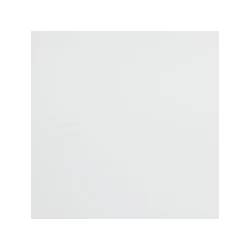 Urban Woods Warm White
Urban Woods Warm White
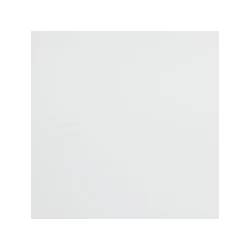
 Urban Woods Alpine White
Urban Woods Alpine White
 Urban Woods Fog Grey
Urban Woods Fog Grey

 Urban Woods Ironbark
Urban Woods Ironbark

 Urban Woods Karri
Urban Woods Karri

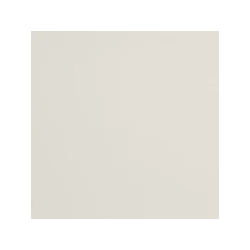 Urban Woods Linen
Urban Woods Linen
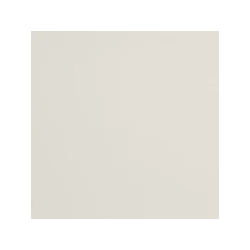
 Urban Woods River Teak
Urban Woods River Teak

 Urban Woods Spotted Gum
Urban Woods Spotted Gum

 Urban Woods Tallowwood
Urban Woods Tallowwood







