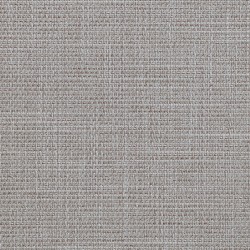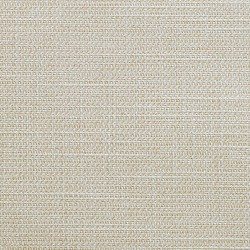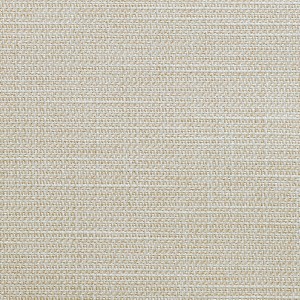Colour - Select Colour
Bottom Rail - Select the colour of the bottom rail
Control side - Select the side you would like the controls to be on
Chain colour - Select the colour of the control chain
Roll Direction - Forward is towards the room, Back is towards the window
Mounting Style - Select whether the blind will be fitting inside the recess or outside on the face of the wall. See how-to Guide for more info
Room - Add a room label
Notes - Add additional notes
Colour - Select Colour
Mounting Style - Select whether the blind will be fitting inside the recess or outside on the face of the wall. See how-to Guide for more info
Room - Add a room label
Notes - Add additional notes
Track Colour - Select your track colour
Bottom options - Select how the bottom of the blind is finished off
Colour - Select Colour
Stack Options - Select which side the blind stacks to.
Mounting Style - Select whether the blind will be fitting inside the recess or outside on the face of the wall. See how-to Guide for more info
Room - Add a room label
Notes - Add additional notes
Colour - Select Colour
Control side - Select the side you would like the controls to be on
Bottom Rail - Select the colour of the bottom rail
Front baton - Select whether you have an exposed baton on the front of the blind
Mounting Style - Select whether the blind will be fitting inside the recess or outside on the face of the wall. See how-to Guide for more info
Room - Add a room label
Notes - Add additional notes
Mounting Style - Select whether the blind will be fitting inside the recess or outside on the face of the wall. See how-to Guide for more info
Number of panels - Select how many equally sized panels you want.
Room - Add a room label
Notes - Add additional notes
Stack Options - Select which side the blind stacks to.
Track Colour - Select your track colour
Double Configuration - Select whether the blockout or sunscreen will be at the front facing the room
Colour - Select Colour
Bottom Rail - Select the colour of the bottom rail
Control side - Select the side you would like the controls to be on
Chain colour - Select the colour of the control chain
Mounting Style - Select whether the blind will be fitting inside the recess or outside on the face of the wall. See how-to Guide for more info
Room - Add a room label
Notes - Add additional notes
Colour - Select Colour
Blade profile - Select the size of the shutter blades
Number of panels - Select how many equally sized panels you want.
Frame Style - Select the style of frame
Control option - Select the control style
Shutter Style - Select the style of shutters
Room - Add a room label
Notes - Add additional notes
Colour - Select Colour
Style - Select the heading style of the curtains
Pair or Single - Select whether we supply split into 2 equal sized curtains or a single curtain
Measurement - The entered sizes are the exact size the curtain will be supplied at
Room - Add a room label
Notes - Add additional notes
Colour - Select Colour
Bottom Rail - Select the colour of the bottom rail
Control side - Select the side you would like the controls to be on
Chain colour - Select the colour of the control chain
Roll Direction - Forward is towards the room, Back is towards the window
Mounting Style - Select whether the blind will be fitting inside the recess or outside on the face of the wall. See how-to Guide for more info
Room - Add a room label
Notes - Add additional notes
Colour - Select Colour
Mounting Style - Select whether the blind will be fitting inside the recess or outside on the face of the wall. See how-to Guide for more info
Room - Add a room label
Notes - Add additional notes
Track Colour - Select your track colour
Bottom options - Select how the bottom of the blind is finished off
Colour - Select Colour
Stack Options - Select which side the blind stacks to.
Mounting Style - Select whether the blind will be fitting inside the recess or outside on the face of the wall. See how-to Guide for more info
Room - Add a room label
Notes - Add additional notes
Colour - Select Colour
Control side - Select the side you would like the controls to be on
Bottom Rail - Select the colour of the bottom rail
Front baton - Select whether you have an exposed baton on the front of the blind
Mounting Style - Select whether the blind will be fitting inside the recess or outside on the face of the wall. See how-to Guide for more info
Room - Add a room label
Notes - Add additional notes
Mounting Style - Select whether the blind will be fitting inside the recess or outside on the face of the wall. See how-to Guide for more info
Number of panels - Select how many equally sized panels you want.
Room - Add a room label
Notes - Add additional notes
Stack Options - Select which side the blind stacks to.
Track Colour - Select your track colour
Double Configuration - Select whether the blockout or sunscreen will be at the front facing the room
Colour - Select Colour
Bottom Rail - Select the colour of the bottom rail
Control side - Select the side you would like the controls to be on
Chain colour - Select the colour of the control chain
Mounting Style - Select whether the blind will be fitting inside the recess or outside on the face of the wall. See how-to Guide for more info
Room - Add a room label
Notes - Add additional notes
Colour - Select Colour
Blade profile - Select the size of the shutter blades
Number of panels - Select how many equally sized panels you want.
Frame Style - Select the style of frame
Control option - Select the control style
Shutter Style - Select the style of shutters
Room - Add a room label
Notes - Add additional notes
Colour - Select Colour
Style - Select the heading style of the curtains
Pair or Single - Select whether we supply split into 2 equal sized curtains or a single curtain
Measurement - The entered sizes are the exact size the curtain will be supplied at
Room - Add a room label
Notes - Add additional notes
Colour - Select Colour
Bottom Rail - Select the colour of the bottom rail
Control side - Select the side you would like the controls to be on
Chain colour - Select the colour of the control chain
Roll Direction - Forward is towards the room, Back is towards the window
Mounting Style - Select whether the blind will be fitting inside the recess or outside on the face of the wall. See how-to Guide for more info
Room - Add a room label
Notes - Add additional notes
Colour - Select Colour
Mounting Style - Select whether the blind will be fitting inside the recess or outside on the face of the wall. See how-to Guide for more info
Room - Add a room label
Notes - Add additional notes
Track Colour - Select your track colour
Bottom options - Select how the bottom of the blind is finished off
Colour - Select Colour
Stack Options - Select which side the blind stacks to.
Mounting Style - Select whether the blind will be fitting inside the recess or outside on the face of the wall. See how-to Guide for more info
Room - Add a room label
Notes - Add additional notes
Colour - Select Colour
Control side - Select the side you would like the controls to be on
Bottom Rail - Select the colour of the bottom rail
Front baton - Select whether you have an exposed baton on the front of the blind
Mounting Style - Select whether the blind will be fitting inside the recess or outside on the face of the wall. See how-to Guide for more info
Room - Add a room label
Notes - Add additional notes
Mounting Style - Select whether the blind will be fitting inside the recess or outside on the face of the wall. See how-to Guide for more info
Number of panels - Select how many equally sized panels you want.
Room - Add a room label
Notes - Add additional notes
Stack Options - Select which side the blind stacks to.
Track Colour - Select your track colour
Double Configuration - Select whether the blockout or sunscreen will be at the front facing the room
Colour - Select Colour
Bottom Rail - Select the colour of the bottom rail
Control side - Select the side you would like the controls to be on
Chain colour - Select the colour of the control chain
Mounting Style - Select whether the blind will be fitting inside the recess or outside on the face of the wall. See how-to Guide for more info
Room - Add a room label
Notes - Add additional notes
Colour - Select Colour
Blade profile - Select the size of the shutter blades
Number of panels - Select how many equally sized panels you want.
Frame Style - Select the style of frame
Control option - Select the control style
Shutter Style - Select the style of shutters
Room - Add a room label
Notes - Add additional notes
Colour - Select Colour
Style - Select the heading style of the curtains
Pair or Single - Select whether we supply split into 2 equal sized curtains or a single curtain
Measurement - The entered sizes are the exact size the curtain will be supplied at
Room - Add a room label
Notes - Add additional notes
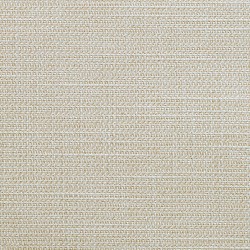 Linesque Almond Blockout
Linesque Almond Blockout
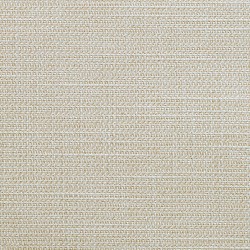
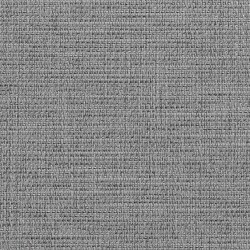 Linesque Aspen Blockout
Linesque Aspen Blockout
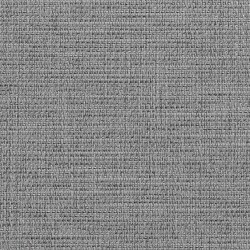
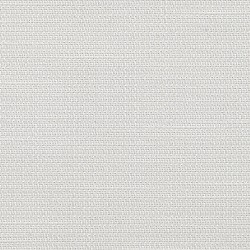 Linesque Blanco Blockout
Linesque Blanco Blockout
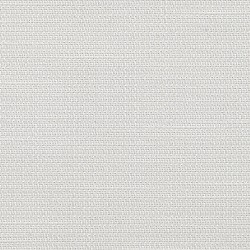
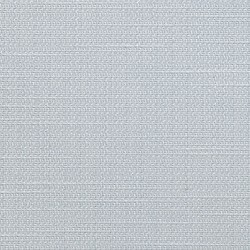 Linesque Breeze Blockout
Linesque Breeze Blockout
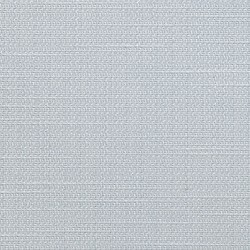
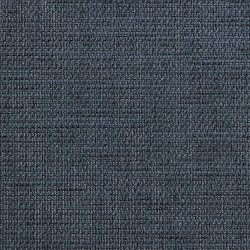 Linesque Denim Blockout
Linesque Denim Blockout
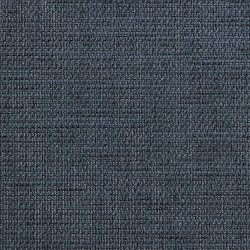
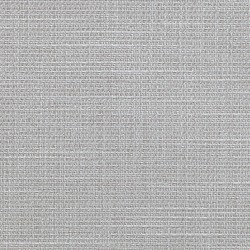 Linesque Dove Blockout
Linesque Dove Blockout
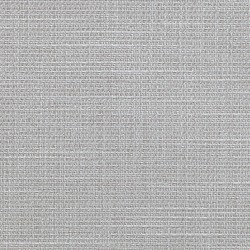
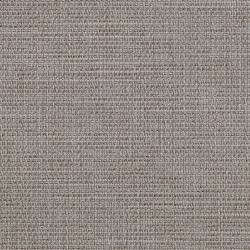 Linesque Fig Blockout
Linesque Fig Blockout
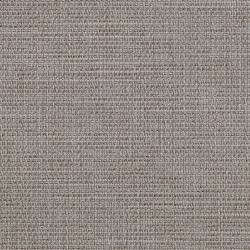
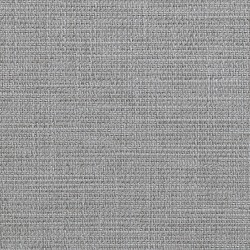 Linesque Fleece Blockout
Linesque Fleece Blockout
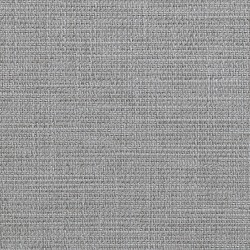
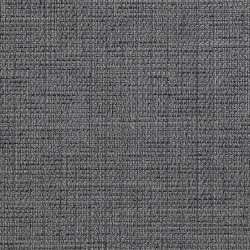 Linesque Fossil Blockout
Linesque Fossil Blockout
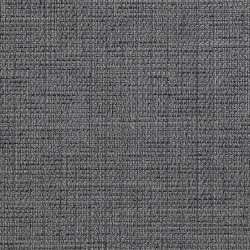
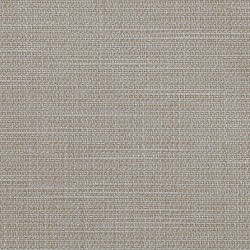 Linesque Raffia Blockout
Linesque Raffia Blockout
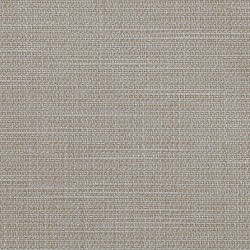
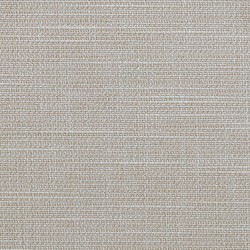 Linesque Soba Blockout
Linesque Soba Blockout
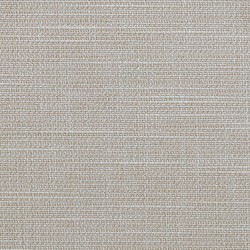
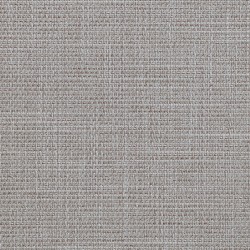 Linesque Vine Blockout
Linesque Vine Blockout